The UCAS HE screen contains settings for use with UCAS data import.
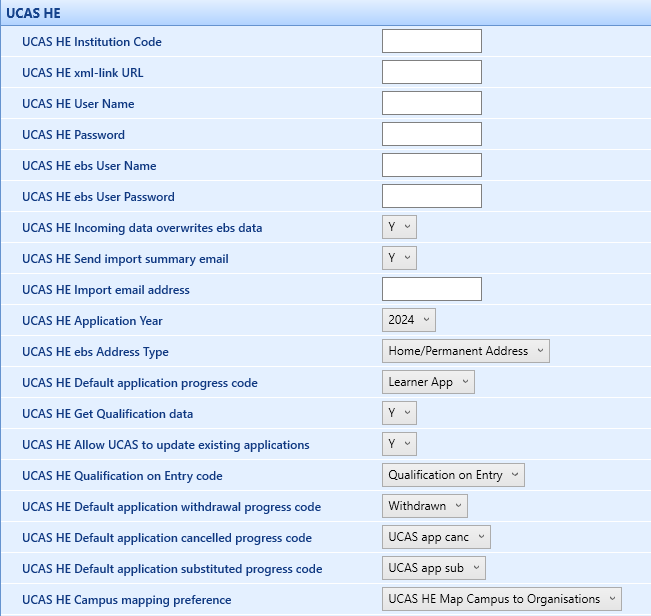
The fields on the UCAS HE screen are described in the following table.
Before you are able to complete this information you will need to have set up a UCAS account with access to the xml-link URL, and we recommend creating a EBS account with only the roles needed to import this data (see the table for details).
| This field | Holds this information... |
|---|---|
| UCAS HE Institution Code | This is your UCAS institution Code which you can get from UCAS. It is usually a letter and two numbers. |
| UCAS HE xml-link URL | This is the URL used to connect to the UCAS xml-link. Information about this can be found in the ucas-conservatoires-xml-tech-manual document. |
| UCAS HE User Name | A Username provided by UCAS with permission to access the xml-link information. |
| UCAS HE Password |
The password provided by UCAS for the user name in the previous field. This data is stored as encrypted text. |
| UCAS HE EBS User Name |
The user name for an EBS user that can access EBS via the REST services. The user will require the following roles:
It is strongly recommended that a separate user is used to access the REST services. |
| UCAS HE EBS User Password |
The password for the EBS user name in the previous field. This data is stored as encrypted text. |
| UCAS HE Incoming data overwrites EBS data |
This field has two options. They allow you to control if the data from UCAS overwrites existing EBS data. N- EBS data will not be overwritten Y - EBS data will be overwritten by data from UCAS |
| UCAS HE Send import summary email |
This field has two options to control if an email is sent when there is a data import N Y - an email with details will be sent to the addresses identified in the next field. |
| UCAS HE Import email address |
The email address(es) the import summary report will be sent to if Y is selected in the above field. To add multiple email addresses use commas to separate the addresses. |
| UCAS HE Application year | The year from which UCAS applications will be processed by EBS. For example, selecting 2024 will process applications for 2024, 2025, and 2026. Note that applications from years prior to the selected date will be ignored. |
| UCAS HE Delete downloaded data for records older than |
Defines the date before which any raw UCAS data, that was last updated before this date, will be deleted as part of the scheduled UCAS workflow process. This process does not delete standard people and application data that is visible in the EBS screens.
|
| UCAS HE EBS Address Type |
The address type, such as Home/Permanent Address.
|
| UCAS HE Default application progress code |
Select the application progress code that will be applied to applications created from the UCAS import data. |
| UCAS HE Default application replaced progress code | Applications will be updated to this progress code if the application choice has been replaced by another UCAS course. For example, a change of course or change of entry year at the same institution. |
| UCAS HE Allow UCAS to Update Existing Applications |
The default option is N. |
| UCAS HE Get Qualification data |
This field has two options, Y and N, to determine whether to get qualification data. IMPORTANT This should be set to N during exams embargo periods to ensure qualification data isn’t retrieved early in a way that may be visible to applicants. |
| UCAS HE Default application withdrawal progress code | If the Allow UCAS to Update Existing Applications field is set to Y and an applicant withdraws then the applicant's progress code will be automatically updated to the one indicated in this field. |
| UCAS HE Qualification on Entry Code | The UCAS HE qualification on entry code, such as Initial Assessment or Qualification on Entry. |
| UCAS HE Default application cancelled progress code | Defines the default progress code when an applicant cancels their application. |
| UCAS HE Default application substituted progress code | Defines the default progress code used when an applicant substitutes to a different institution. |
| UCAS HE Default application replaced progress code | Defines the default progress code used when an applicant changes their course application within the same institution. |
| UCAS HE Campus mapping preference |
Choose where the UCAS HE campus data maps to. The options are:
|
|
UCAS HE Course matching uses Month of Entry |
Defines whether multiple intakes for the same year are supported. When set to Yes, when considering which UCAS courses match EBS courses, as well as course code, year and optionally campus, the start date month will also be matched to the month of entry. This allows two course occurrences to be defined with the same UCAS Course Code, but starting in January and September. |